Googling for Dev Newbies - Searching for things you don't know
99 Problems
When you are stuck with a coding problem, it sometimes seems so big that you don’t even know where to start fixing it. And how could you, you just learned to write your first lines of code!
Error Eros
Although they might freak you out in the beginning, errors are actually the best thing you can get. Why? Because you can just google the error — yes, the entire freaking thing no matter how long it is. Call me stupid but I was blown away the first time I realised that. Just copy it from your console and paste it into the Google search field (don’t forget to add " around it so that Google knows you are looking for the exact string of words).
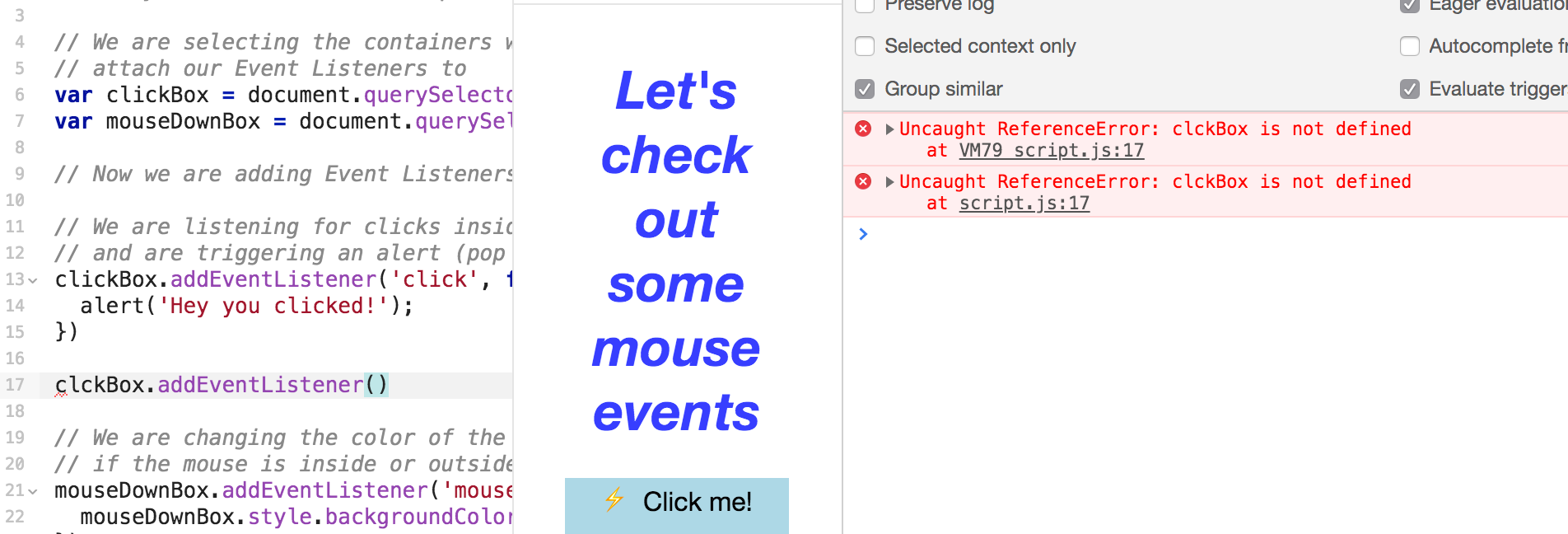
📷 You can see errors in your browser console, they look unmistakably error-y.
SEO it out
Not always we have a fancy error, because we just don’t know at all how to do a thing. For example: How can I make the size of this image element relative to the window (so that it scales for smaller devices)? In this case you just take your question and ask Google, adding some additional key words (style, css). The more precise your question, the better your result. So for example instead of "How to move my headline around on page" you could search for "How to change position for headline element css".
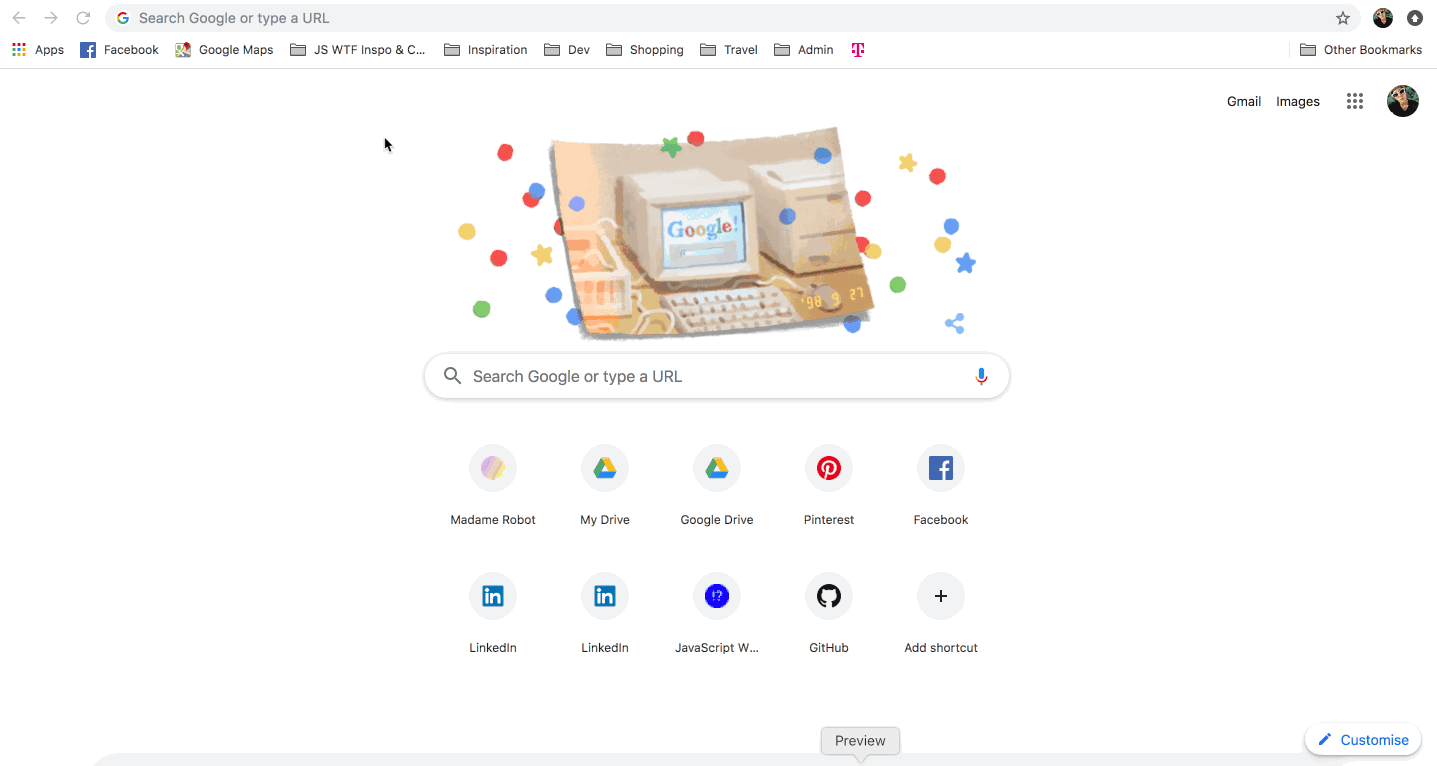
📷 Have fun with my auto generated search requests
Stack Overflow, really.
There are some platforms that have the biggest amount of answers for you, and Stack Overflow is one of them. You will see them popping up in your search results. When you consider using one of the proposed solutions on Stack Overflow, please do some quality control:
The answer you are looking at should have upvotes (the number, below
107users found this answer helpful) and ideally be marked as the solution (the green tick).The date of the answer should be relatively recent (< 1 year). Things change a lot in web development and it might not be the most modern solution you are looking at.
Read the comments, mostly you learn even some more and get more context or discussion points (sometimes it’s also funny because people can get angry).
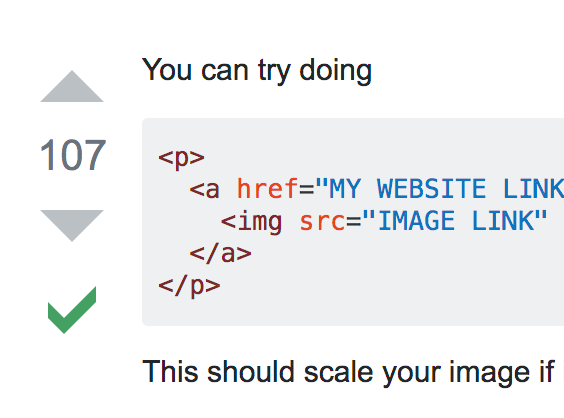
📷 An upvoted and approved answer on Stack Overflow
Look at the bright side
When trying to understand what goes wrong, it often helps to start with checking what doesn’t go wrong. By that I mean that you look at your code and see which parts of it still work. You can also do that by first uncommenting your entire code, and then adding it back step by step. Or you try to remember what you changed before and undo it, before slowly adding back code. A new feature for that is the rewind-functionality on Glitch.com, were you can trace-back your steps.